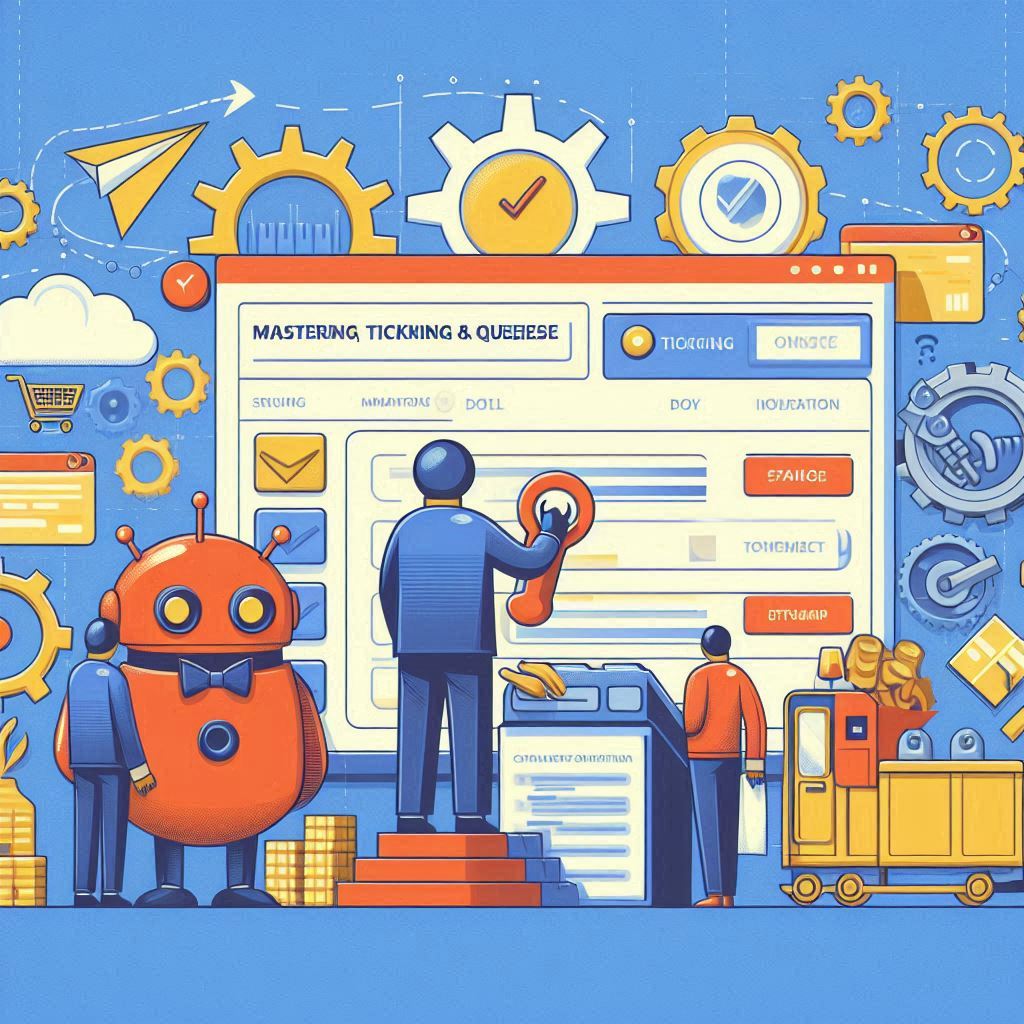Welcome to our blog dedicated to mastering ticketing and queues using HubSpot Service Hub! In today’s fast-paced customer service landscape, effective management of tickets and queues is essential for delivering timely and efficient support to your customers. HubSpot Service Hub offers robust ticketing and queue management features designed to streamline your support process and ensure that customer inquiries are handled promptly and effectively. In this guide, we’ll delve into best practices for mastering ticketing and queues with HubSpot Service Hub to elevate your customer service experience.
Understanding Ticketing and Queues in HubSpot Service Hub
HubSpot Service Hub’s ticketing system allows you to centralize and manage customer inquiries and support requests in one place. Tickets represent individual customer issues or requests and can be organized, prioritized, and tracked throughout their lifecycle. Queues, on the other hand, are collections of tickets that share common characteristics, such as priority, category, or assignee, making it easier to manage and prioritize tickets based on specific criteria.
Best Practices for Ticketing and Queue Management
- Customize Ticket Properties: Tailor ticket properties to capture relevant information about each customer inquiry, such as issue type, priority, and status. Customizing ticket properties allows you to categorize and prioritize tickets effectively, ensuring that critical issues are addressed promptly.
- Set Up Ticket Workflows: Create automated workflows to route tickets to the appropriate team members based on criteria such as issue type, priority, or customer segment. By automating ticket assignment and escalation, you can ensure that tickets are handled efficiently and that customers receive timely responses.
- Implement SLAs (Service Level Agreements): Define service level agreements (SLAs) to establish expectations for response and resolution times for different types of tickets. SLAs help prioritize tickets and ensure that customer inquiries are addressed within the agreed-upon timeframe, enhancing customer satisfaction.
- Utilize Ticket Queues: Organize tickets into queues based on common criteria, such as issue type, product line, or customer segment. Queues make it easier to manage and prioritize tickets, allowing support teams to focus on high-priority issues and allocate resources effectively.
- Monitor Ticket Metrics: Track key metrics such as ticket volume, response time, resolution time, and customer satisfaction scores to measure the performance of your support team. Analyzing ticket metrics allows you to identify trends, spot areas for improvement, and make data-driven decisions to enhance your support process.
Getting Started with Ticketing and Queues in HubSpot Service Hub
Ready to master ticketing and queues with HubSpot Service Hub? Follow these steps to get started:
- Configure Ticket Properties: Customize ticket properties to capture relevant information about each customer inquiry, such as issue type, priority, and status.
- Set Up Ticket Workflows: Create automated workflows to route tickets to the appropriate team members based on criteria such as issue type, priority, or customer segment.
- Define SLAs: Establish service level agreements (SLAs) to set expectations for response and resolution times for different types of tickets.
- Organize Tickets into Queues: Create queues based on common criteria to streamline ticket management and prioritize support efforts effectively.
- Monitor Ticket Metrics: Track key metrics such as ticket volume, response time, resolution time, and customer satisfaction scores to measure the performance of your support team and identify areas for improvement.
Conclusion
In conclusion, mastering ticketing and queues with HubSpot Service Hub is essential for delivering exceptional customer service and ensuring that customer inquiries are handled promptly and effectively. By implementing best practices for ticketing and queue management, you can streamline your support process, prioritize customer issues, and enhance customer satisfaction.